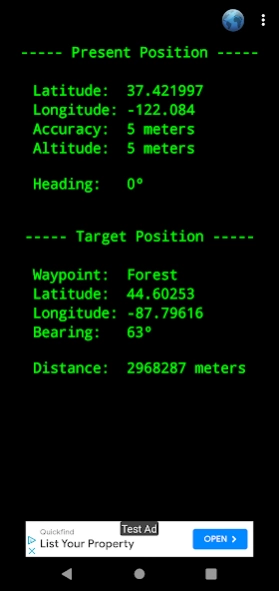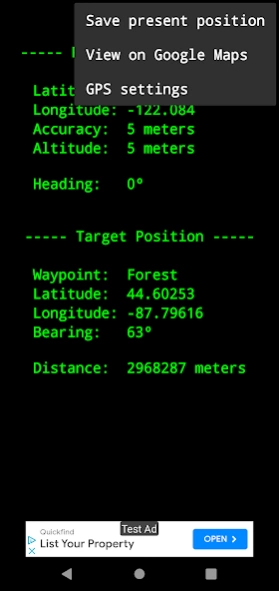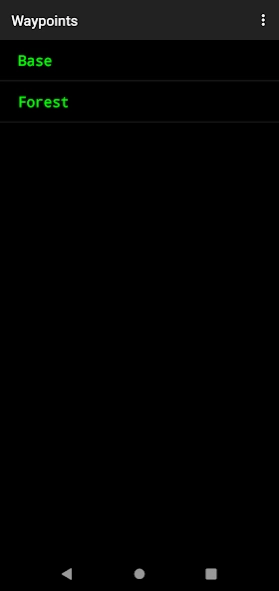Tactical GPS 3.00
Continue to app
Free Version
Publisher Description
Tactical GPS - Navigate anywhere in the world
This GPS application uses satellite data to provide the bearing and distance from your present position to your destination. It doesn't need internet access, you can use it in places like the mountains, the desert or the sea. Just enter the GPS coordinates of the place you want to go.
To receive GPS signals correctly, the phone must have a clear view of the sky.
These are the main features:
- Displays latitude, longitude and altitude using the mobile phone GPS sensor
- Geographic coordinates are expressed in decimal degrees
- Uses the WGS84 datum, the same used in GPS devices and Google Maps
- Displays the current heading based on the Earth's magnetic field. It can be used as a compass (0º=North, 90º=East, 180º=South, 270º=West)
- Can store a list of waypoints and display the bearing and distance from your present position to the target position
- Can send the target position to Google Maps, allowing sharing with other applications. This option requires internet access
- Uses little battery
- Always will be 100% free
Enjoy ! :-)
About Tactical GPS
Tactical GPS is a free app for Android published in the Recreation list of apps, part of Home & Hobby.
The company that develops Tactical GPS is Kenshiro. The latest version released by its developer is 3.00.
To install Tactical GPS on your Android device, just click the green Continue To App button above to start the installation process. The app is listed on our website since 2023-04-13 and was downloaded 3 times. We have already checked if the download link is safe, however for your own protection we recommend that you scan the downloaded app with your antivirus. Your antivirus may detect the Tactical GPS as malware as malware if the download link to org.z3studio.MilitaryGPS is broken.
How to install Tactical GPS on your Android device:
- Click on the Continue To App button on our website. This will redirect you to Google Play.
- Once the Tactical GPS is shown in the Google Play listing of your Android device, you can start its download and installation. Tap on the Install button located below the search bar and to the right of the app icon.
- A pop-up window with the permissions required by Tactical GPS will be shown. Click on Accept to continue the process.
- Tactical GPS will be downloaded onto your device, displaying a progress. Once the download completes, the installation will start and you'll get a notification after the installation is finished.